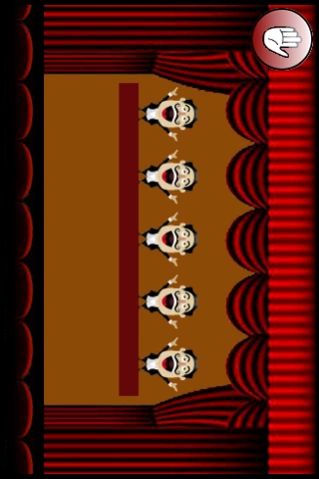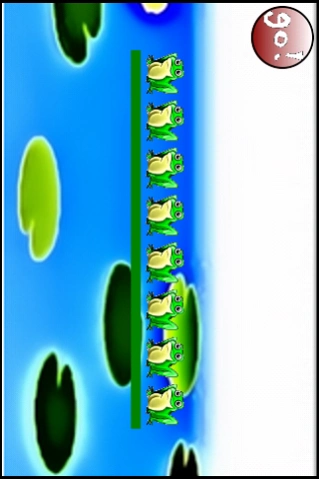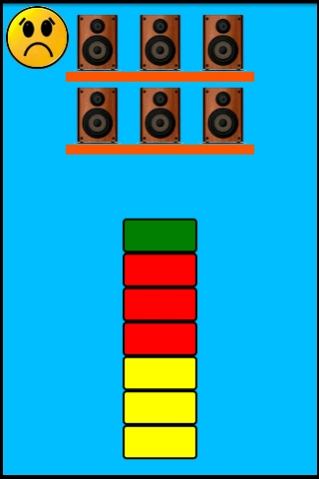Crock 'n' Roll 1.0
Free Version
Publisher Description
Crock 'n' Roll - Educate your musical ear wherever you are
Forget everything you were taught in your childhood ... remember just what you insistently repeated that your high school teacher who did have faith in you: the time to exploit the real potential that you treasure has come.
Want to get to have absolute pitch?. You want to educate your musical ear of a fun way?. This game allows you to exercise your ear anywhere, anywhere you have a free moment, without any musical instrument.
To do this you have to face music dictates and uniqueness of unusual melodies. You will face tests of varying complexity, in which you will be required, from being able to repeat the dictation ear to recognize the note sounds more times, failed to detect the note...
Always escenerios and testing all within a rocker and casual context. Trying to be fun, while educational.
In each mode, you will see the current score and your best score by using the menu button. Plus it will give you the opportunity to view a help to know exactly what to do in each mode.
About Crock 'n' Roll
Crock 'n' Roll is a free app for Android published in the Other list of apps, part of Games & Entertainment.
The company that develops Crock 'n' Roll is Mincemeat TEAM. The latest version released by its developer is 1.0.
To install Crock 'n' Roll on your Android device, just click the green Continue To App button above to start the installation process. The app is listed on our website since 2023-08-20 and was downloaded 2 times. We have already checked if the download link is safe, however for your own protection we recommend that you scan the downloaded app with your antivirus. Your antivirus may detect the Crock 'n' Roll as malware as malware if the download link to com.min.crocknroll is broken.
How to install Crock 'n' Roll on your Android device:
- Click on the Continue To App button on our website. This will redirect you to Google Play.
- Once the Crock 'n' Roll is shown in the Google Play listing of your Android device, you can start its download and installation. Tap on the Install button located below the search bar and to the right of the app icon.
- A pop-up window with the permissions required by Crock 'n' Roll will be shown. Click on Accept to continue the process.
- Crock 'n' Roll will be downloaded onto your device, displaying a progress. Once the download completes, the installation will start and you'll get a notification after the installation is finished.